I knew I wanted share pictures, recipes and stories from our stay here in Finland. As many of you are no doubt aware, I love to share even the most mundane!?! So, this ‘moving to Finland’ non-mundane-ish-ness seemed as good an opportunity as any to figure out how to share stories. Initially, I imagined I’d make and mail some snapfish-esque hardcover photo books as I have done in the past, but they can get pricey and don’t allow for more than a caption’s worth of words. I’ve been reminded that the tide of my words cannot be stemmed, so printed photo books just weren’t going to cut it. Further, books are fixed in time, and thus the need to create multiple iterations as our stay progressed.
So… I got to thinking that an ongoing live WebSite might be just the ticket. It would allow for multi-media content, unrestrained verbiage, ongoing updates, and anyone could see it from anywhere they happened to be in the world. Bingo! Now I just had to figure out how.
This is a well-solved problem, and although I am indeed a software engineering nerd, I’m not a professional web developer, nor do I have a big budget for this modern-day church basement slideshow. I wanted it to be inexpensive, simple, and to use my existing computer and tools already purchased or available open source. I decided to use WordPress which is a widely used website toolset.
[Geek Mode = On] In order to install WordPress, I learned my laptop would have to be set up with the required “stack”: a web server, an SQL database, PHP and the WordPress.org distribution.… Ok, off I go. The computer I have here in Finland is my red Lenovo U410 IdeaPad laptop, complete with metallic Cubs logo on the cover and “HOWDY” background image Nina created for me years ago (aww…). I gleefully custom ordered it, back in 2012, once I knew I was going to be forever separated from my series of Motorola-issued graphite greys. I have since gutted and rebuilt it twice! Bigger stronger faster better… with upgraded motherboard & CPU, more RAM, SSD boot drive, and 1T of fast hard disk, loaded, optimized, and adored. It is my geeky guilty pleasure and currently runs Windows 10 Pro.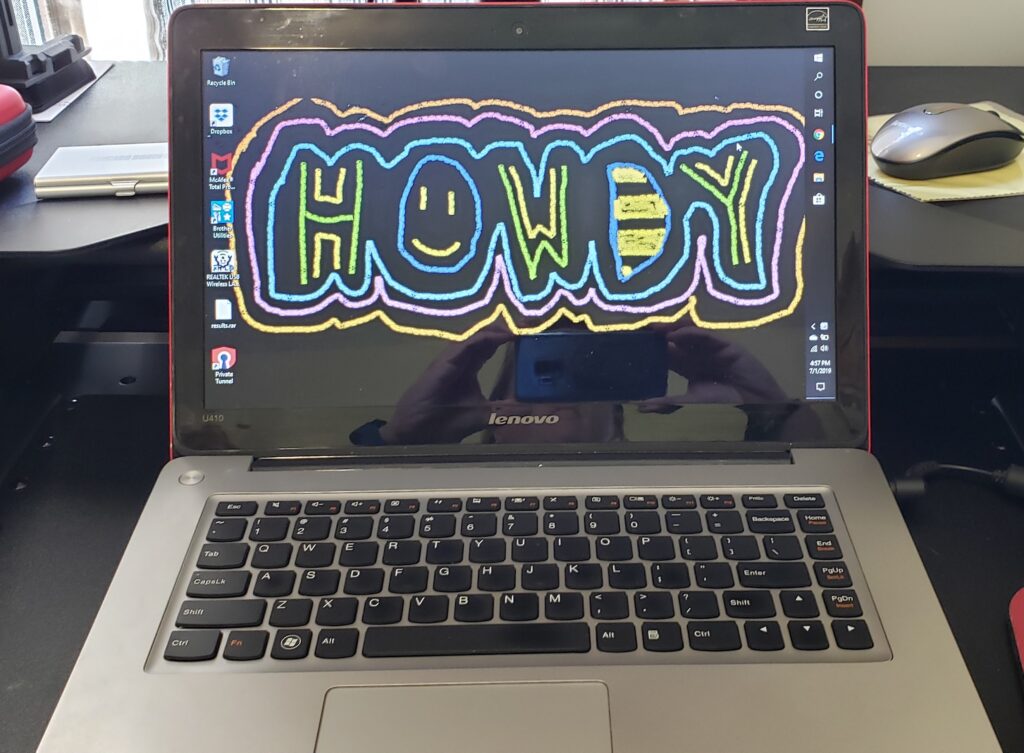
Time to get to work. I rolled up my sleeves, and reasoned that staying with a Microsoft-oriented solution might be the way to go. I chose IIS + Microsoft SQL server + PHP + WordPress installed through Web Platform Installer (part of the IIS Manager built into Microsoft Windows 10 Pro). This should work, right? Nope. Found out, after a full two days of wrestling error messages, that there are Microsoft SQL Server and Microsoft IIS incompatibilities, as well as issues with the Web Platform Installer. WHAT? Commercial Microsoft software pieces don’t work seamlessly with each other? Ouch. Ugh. Ok. Reset. Day 3 dawned and I pivoted to use Apache in lieu of IIS, and MySQL in lieu of Microsoft SQL Server. The whole ‘stack’ would be open source. And presto, what do you know? It worked! I had to learn how to use MyPHPAdmin to configure MySQL server to set up a database and user, and how to configure the WordPress system to use them. By the end of day 3, I had already fully consumed the first bag of quarantine pistachios, but I also had WordPress up and running on my Lenovo’s /localhost! I practiced creating blog posts using MS Word and publishing them using XML-RPC… automagic!
Feeling empowered with a better understanding of WebSites and WordPress, I’m going to continue to use my Lenovo /localhost as a test bed. And I’ve taken the “make it available world-wide” plunge and selected the domain www.TalesfromAbroad.com and GoDaddy.com to host it as a managed WordPress site. [Geek Mode = Off]
Here we go!
UPDATE 6-May: I’ve been adding WP plugins for this and that… I added categorization to my blog posts, and added the category widget on the Blog sidebar. I also purchased SSL certification from GoDaddy, after crashing my own site trying to do it on the cheap. yikes! scary moments. The GoDaddy backup system worked flawlessly and I had a really nice experience with their tech support this time. whodathunkit?
UPDATE 9-April: Some follow-up notes about GoDaddy as my “host”. They have terrible, awful, mind-numbingly abysmal customer service. Truly wretched. Worse than Comcast. They also disallowed support of XML-RPC (decent security reasons to do so, but it wasn’t advertised as such, and cannot be re-enabled) which means that I have to develop my posts in the super basic WordPress editor on my website online, and miss out on the mature word processing / editing functionality built into the MS Office suite that I already own. 3rd knock against GoDaddy to host this “Managed WordPress” site is that my site went down the other day, WordPress had been updated and I guess I needed up refresh my database and update a couple of the plugins. But I was never notified!?! my sister had to tell me that my site was down. ugh. For now I’m unhappy with GoDaddy, but I am sticking with my current setup. I’m still learning about all of this and I need to focus on the posts themselves and not on the infrastructure. Plus for now it’s already paid for. I bought the domain name and the “managed WordPress” hosting. I think I’m good for 2 years.

Awesome. I am so glad you are doing this, so you cam help me when I want to do it with students.
The site looks great, and i am proud of you for going with ease of use over the optimal engineering solution. It is nice not having to write comments from the c prompt ?
I’ll be ready to teach a teacher in a few weeks. still unsteady on my feet. but knowing how to set up a website and using WordPress feels pretty good.
Glad you are writing… And, on a place where I feel comfortable.
Thanks Mom!
This is really geeky Karin. Here in Finland we have a word for people like you . . . “putkiaivo.”
thank you? 😉
so what then does Nörtti mean? Google Translate has those at nerd/geek.
Thanks for sharing